Digital Art in the Classroom
I love to paint. I love to paint with acrylics on canvas, tempera on butcher paper, water colors on coffee filters.... I just love to paint. One of my most recent (last summer actually because it's been awhile since I've been able to get in my tiny little studio) pieces in progress is below.
I know there are many kids who love to paint too. Sad thing is, as appropriate and as integral to a solid education art is, many kiddos don't get it in school. My school, for example is a PK-4th grade campus. We have NO art classes, no art teacher, and we often have to defend our artistic endeavors because of the strict academic expectations of our administrators.
I'm sure we are not the only campus that is this way.
I went to lunch the other day with a very dear friend and as usual, our conversation drifted to teaching. We are both career teachers. We love it! Especially the early childhood level. She's PreK right now and I'm in 1st. I think kindergarten is probably where we could both stay forever. I'm coming up on my third year in first grade. All of my other 12 years were in kindergarten. Hard core early childhood fans. :)
As we chatted about school and kiddos and the future of our building, we started talking about art. She said that her kiddos were not very into painting or drawing. I was so saddened by that! She connected the decline of interest to technology and the fact that kiddos always have their faces buried in an iPad or other handheld device.
She has a point! While her students were all about the play dough last year, they rarely ever wanted to use the water colors or spend time just doodling. I had a similar experience this past year, but I had lots of boys (14!) and didn't think a lot of it. There were a couple very artistic boys that loved to draw superheroes, though! I loved flipping through their journals and finding some new character they'd illustrated.
So, keeping these things in mind, how can we get the creative juices of our students flowing through technology? Nothing beats a get your hands dirty, splash paint on the table, wait for it to dry experience but there must be a way to engage the artistic brain cells through an interactive touch screen!
Enter: the App Store!
Once you open the App Store, click on the "Kids" tab up top and you can scroll around a bit to find the "Lets Color" collection. There are programs here appropriate for all ages! Be brave and take a look but don't stop there.
I used an app called "Doodle Buddy" to draw on my screen shot for you above. You can use it in the classroom too in a multitude of ways! Have a handwriting page you want them to practice but don't have time (or paper) to copy it? Take a picture, import it into the app, teach them how to complete it, draw their name on it, take a screen shot, and guess what, you crazy 21st Century Teacher, you?! They completed their assignment in record time, with great joy, and you can take a grade at home in your glorious P-Jammies! Especially if you have your Photo Stream hooked up to the Cloud! Woohoo! Technology seriously rock-a-doodlios!
Below is an example of Doodle Buddy & a pic of a handwriting page. I took the picture of the page displayed on my laptop so it's not the greatest quality but that's how easy it is! Plus, the kids will love it because they can write their name in GLITTER!
Okay, so back to the "Let's Color" collection...
There are lots of great apps here to try!! You would be amazed at how adept many students are at navigating through highly technical apps. Have you tried the Minecraft Pocket Edition for iPad? I'm having trouble figuring out how to do it, but kids know.! They have an ease and a fearlessness that most adults have either lost or not quite developed with technology. Its ok. Be brave.
I love me some Doodle Buddy. I drew on this screen shot for you again. This time with pink. Yes, pink.
Another great selection of apps for art are in the "Painting and Drawing" collection in the App Store. I already own several of these very intuitive apps but my new favorite is "Adobe Sketch." It works with the Adobe Creative Cloud and seamlessly pairs to your devices via Bluetooth connectivity. The pic below was done in the app and I've shared it with my Windows version of Adobe Illustrator through the Cloud. I'm hoping to get digitally down and dirty with it at some point today!
My point in sharing these apps and things with you is that I really want to encourage you to allow students of all ages to explore with digital drawing tools. In classrooms these days, we have ways to model proper use of apps via projectors and projection programs like Reflector and Air Server (which our district fabulously provides for us) or even with Apple TV. I can't speak much to android devices simply because of my lack of experience with them, but there are so many options with iOS systems!
I want to be sure I make something clear. Art and the activity of independently exploring processes with different mediums is extremely important to a child's intellectual growth. We are constantly drilled in professional development sessions about getting kids to "think outside the box." However, the activities that encourage and develop that process have been stripped from our school days.
If kids aren't provided the opportunity to explore artistically, how can they think creatively?
Some kids may have lost their desire to play with paint or get dirty with the Plaster of Paris because of their love of (or addiction to) technology, but they can use some of the same techniques in a digital arena. Provide them with these opportunities then look at your state standards or Common Core State Standards to see where the creativity can be "justified" and tell your administrators. We must bring creativity back into our curricula.
One final thought, though. Just like Duck, Duck, Goose is not a true cooperative play game (one or two players, others waiting around, kids "chosen" to play rather than all engaging cooperatively in a physical activity, etc...) "craft-tivities" are not art.
They are adorable. They look good in the hallway. They make parents happy. All of that is valuable and meaningful in one way or another. However, the product of the craft is expected to look a certain way. The kids follow a model. This piece goes there, that piece goes there, this one has to be a particular color. You get the idea? Craft-tivities are not expressions of a child's individual thoughts, emotions, imagination, or a product of their own self-expression. Open-ended, free choice, experimental pieces are the product of true artistic endeavors.
Provide opportunities for kids to express their individuality. Provide hands-on experiences for them whenever possible but give techno kids some techno tools. Give them art. Try some digital art! They will love it and they will perform on a higher academic level if you give them the chance to color outside the lines and think outside that proverbial box we are always building for them. That fact will make everybody happy.
With happiness,
Jen :)






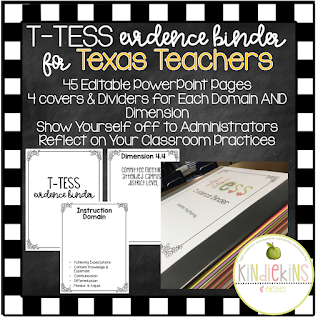
Comments
Post a Comment